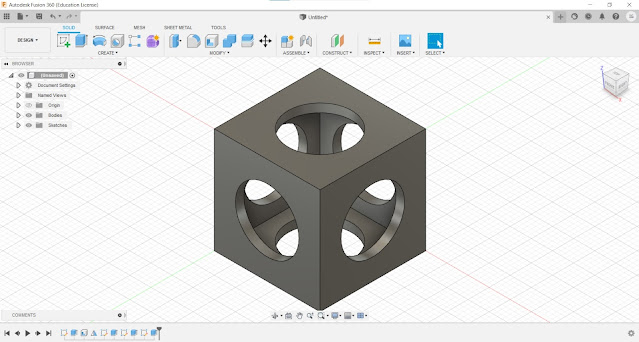What is my group chemical device?
- Half-boiled egg cooker prototype.
- Is to assist coffee shop workers with their job.
- Perfectly cooked half-boiled eggs by using our device without any human error.
How does it work?
- When the temperature of the water is at the right temperature.
- The egg will be submerged into the pot of hot water.
- The timer will start when the egg is submerged.
- The egg will be lifted up after a specific time.
- Therefore, the consistent perfectly cooked half-boiled egg is achieved.
How my team planned, allocated the tasks, and executed the project
Step 1: We used the design thinking process. Eg: Ideations of the product, TRIZ and Part -whole analysis.
Step 2: We formed the BOM (BILL OF MATERIALS).
Step 3: We formed the Gantt chart.
Step 4: Allocation of the task.
Task | Name |
CAD modelling of frame, box, attachments Frame construction Gather materials, components | Alex |
3D printing of attachments DC motor coding | Emily |
Temperature sensor coding Test run for combined code | Iman |
Laser-cutting of box | Syufyan |
Product assembly | Everyone |
We added 2 powerbank to power the Arduino Maker Uno and H-bridge for portability. Furthermore, we add an on/off switch so that it is easy to turn on/off with the box.
- The basket was not in the right starting position
- The code only runs when the temperature is at the set point.
- The DC motor does not have the braking power needed to hold the basket in place (gravity)
- The rest of the code runs when the temperature has been reached.
- Use a bit of power to hold the motor to hold it in place.
- Using the absent braking power - let gravity pull the basket down.