How do I design my keychain in Fusion 360?
- Open Autodesk Fusion 360 software.
- Sketch the design. (by the way, I didn't follow the steps on youtube)
3. Extrude (2mm)
4. Extrude the rectangle box (1mm)
Conclusion
I feel that the more I practice using fusion 360, the better I can design. During school holidays, I practice it and follow youtube tutorials before school reopens. This helps me a lot when I design the keychain on my own in school.
How do I design my handphone holder?
1. Open Autodesk Fusion 360 software.
2. Set parametric
3. Sketch the design.
4. Extrude the main body (Note: Must select new body at operation)
5. Extrude to make a slit. (Note: Must select cut at the operation)
6. Extrude the leg of the holder. (Note: Must select new body at operation)
(Note: target body is the leg (Body2), tool bodies are the main body (Body1). Also, select cut at the operation.)
Main body design
Leg design
9. Add fillet to all the edges (3mm)
Conclusion
Using parametric is a powerful tool to use when designing. It can help to make quick changes in the design such as the thickness, width, and height. For the handphone holder, the height can be changed by using parametric. For example, the iPhone X height is 145 mm and iPhone 11 pro max height is 158mm. You can type in the height value + 20 mm leg (based on the design).
















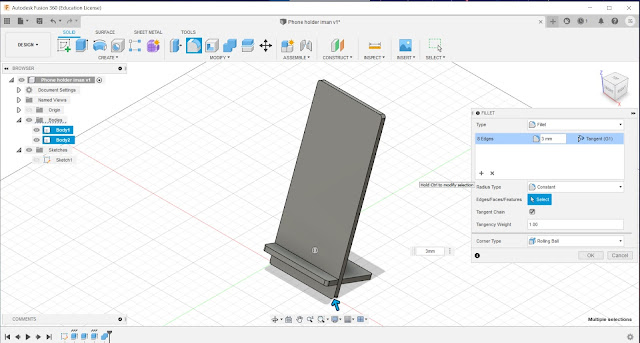

No comments:
Post a Comment